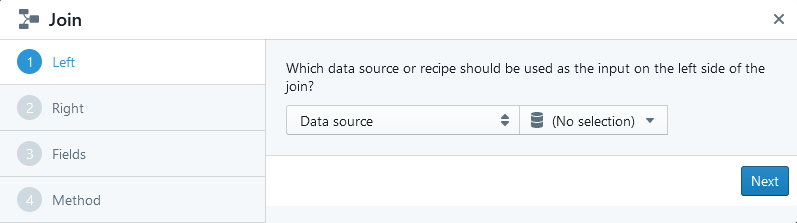Data Sources¶
A data source defines how data is ingested. There are different types of data sources that can be used, e.g. CSV, Excel or SQL. Which parameters need to be set depend on the input type.
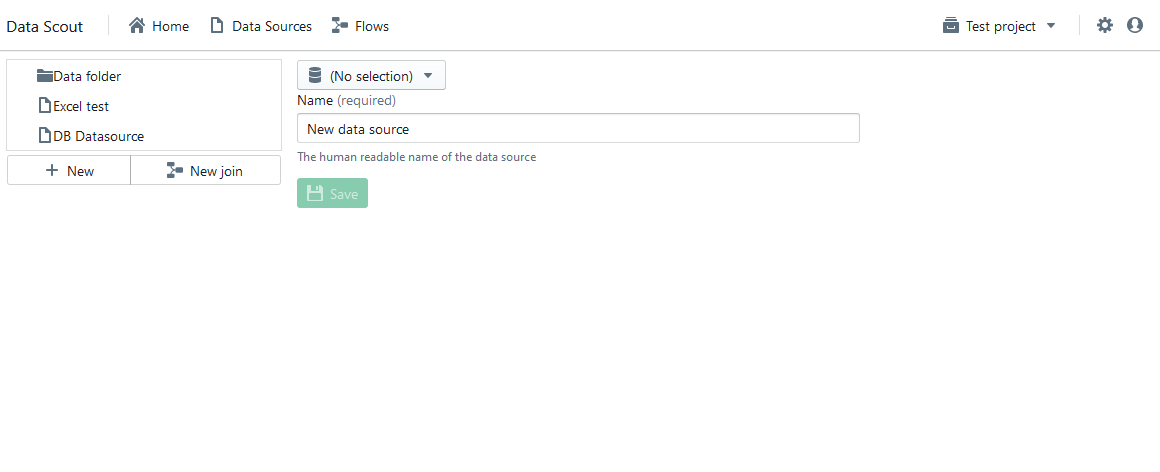
The image above depicts the data sources overview page. On the left of the screen an explorer is visible, the middle of the page contains an edit/create pane. A right click in the explorer bring up a context menu that allows data sources and folders to be moved or deleted.
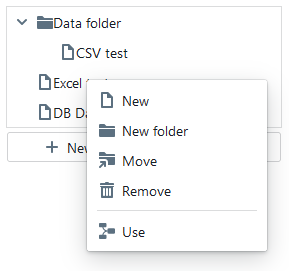
By pressing the “New” button at the bottom of the explorer a data source can be created. To edit a data source, simply select it in the explorer. When creating a data source there are a number of fields that need to be filled out, which fields these are depends on the input type. Some inputs might require a file upload as well. The file size of those uploads might be limited by your server settings.
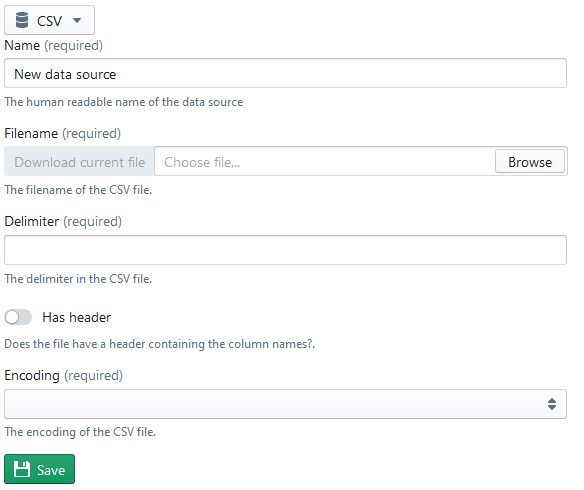
You can also join two data sources or flows. To do so press the “Join” button at the bottom of the explorer view. This will display a dialog that’ll guide you through the steps.