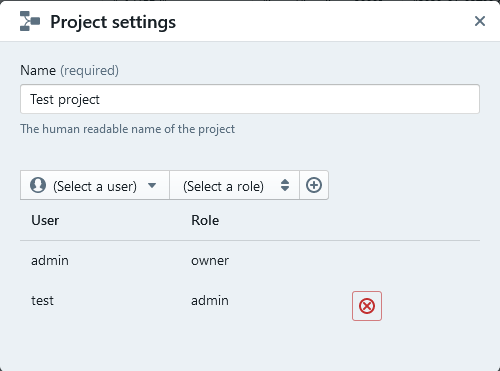Projects¶
Projects are the primary organizational unit in the tool. Every resource is a part of a project, and you’re always working in a project. The current project is shown on the top right of the screen. Here you can also select a different project, create a new one, or edit an existing project. To create a project, simply type in the desired name and hit the create button. If you want to edit a project, click the cogs and the following dialog will open, where you can change the name or assign new users to the project.